build-magic 🔨✨¶
An un-opinionated, build automation tool.
Build-magic is a command-line application for automating build, test, install, and deploy tasks. It runs anywhere and is designed to be easy to use by both developers and DevOps engineers.
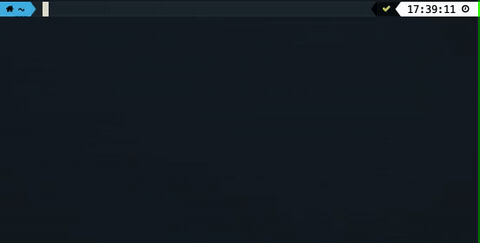
Using build-magic can be as simple as:
> build-magic echo hello world!
or can support complex build automation with multiple steps on the command-line or in a Config File.
> build-magic \
--runner docker \
--environment ubuntu:latest \
--verbose \
--action cleanup \
--command install "apt update && apt install gcc" \
--command execute "./configure CC=c99 CFLAGS=-O2 LIBS=-lposix" \
--command build "make build" \
--command test "make test" \
--command execute "tar -czf myapp.tar.gz dist/*" \
--command release "jfrog rt upload myapp.tar.gz my-artifactory"
> build-magic -C myapp.yaml
> cat myapp.yaml
build-magic:
- stage:
runner: docker
environment: ubuntu:latest
action: cleanup
commands:
- install: apt update && apt install gcc
- execute: ./configure CC=c99 CFLAGS=-O2 LIBS=-lposix
- build: make build
- test: make test
- execute: tar -czf myapp.tar.gz dist/*
- release: jfrog rt upload myapp.tar.gz my-artifactory
Build-magic can execute a batch of commands in a Config File with:
> build-magic -C myapp.yaml
Or, if the Config File is named build-magic.yaml, can be run similar to a Makefile with:
> build-magic release
Common Use Cases¶
- Automate building, testing, and releasing new software versions.
- Build and deploy new machine learning models.
- Automate deploying software to staging or production cloud environments.
- Simplify onboarding new team members by automating development environment setup and installation.
- Automate launching an application for local testing with the same Config File used for deploying in production.
- Execute regression, integration, and unit tests across multiple platforms and servers.
- Automate dry runs of critical commands that cannot be tested on a production system.
Features¶
Builds that work for you¶
Developing for Linux from a Windows or MacOS laptop? Build-magic lets you build, test, and deploy your application within a Docker container, virtual machine, or on a remote machine. Build-magic will manage the environment differences for you so you can focus on the details that matter.
Automate everything¶
If your terminal can do it, build-magic can automate it! Build-magic is a modern alternative to automating with Makefiles and shell scripts. Build-magic Config Files feature an easy to use YAML syntax for executing multiple stages (targets). Build-magic actions can also apply setup and teardown behaviors for preserving container or VM state, or clean up extra files generated as part of a build process. Build-magic also gives you control over how output is displayed by providing a TTY friendly format as well a log file friendly format.
Simple but powerful¶
There are no looping mechanics or specialized conditional logic directives beyond what can be done via the command-line. This might seem like a disadvantage but it makes build-magic jobs easier to debug, re-run, and reproduce. What build-magic lacks in programming language-like features, it makes up for with easy of use and powerful actions. By using the cleanup action, build-magic jobs can become idempotent. The persist action will preserve the state of a container or VM after execution of a job.
Un-opinionated¶
As much as possible, build-magic strives to setup environments and execute commands the same way, whether commands are being executed locally, remotely, in a container, or in a VM. Also, unlike similar automation tools that have builtin directives, build-magic command directives don't impart any special meaning or track state -- they are simply descriptive. This keeps things simple, and what you see in a build-magic Config File or in command-line arguments is exactly what's executed. Aside from the simple syntax, build-magic doesn't care how you run commands.
Runtime variables¶
Build-magic Config Files support placeholders using a template syntax. At runtime, dynamic values and secrets can be assigned and substituted for the placeholders, allowing for general-purpose, multi-user use cases. Simplify onboarding a new team member by automating project setup with a single build-magic Config File. Need static variables available at runtime? Environment variables can be selectively applied to a group of commands.
Cross platform¶
Build-magic runs on Windows, Mac OS, and Linux. For ultimate portability, build-magic supports executing commands on a remote server via SSH, in a Docker container, or in a virtual machine via Vagrant. Have some commands that can only run on Windows? Simply mark a stage as Windows only and the associated commands will be skipped on other platforms. Also, build-magic Config Files support variable substitution so dynamic values like version numbers and credentials can be supplied at runtime and substituted into commands.